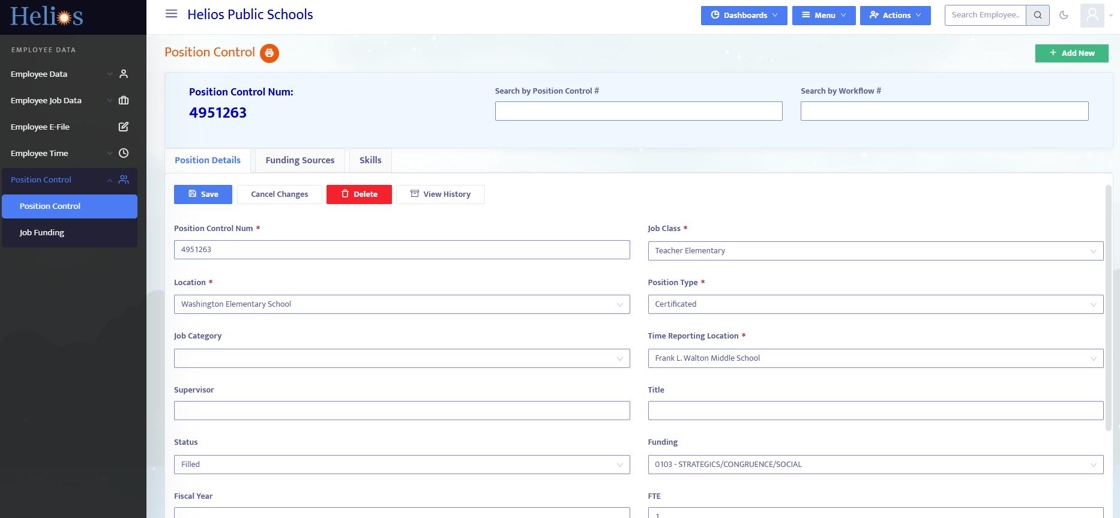Employee Data Overview
Employee data can be synced from another systems, entered manually, or uploaded in bulk. Data fields are mapped into Helios and can be searched, reported on, and used to create automated emails and workflows.
1. Once data is in the system, to find info on any given employee, click the "Search Employee" field and select the employee that you would like to review
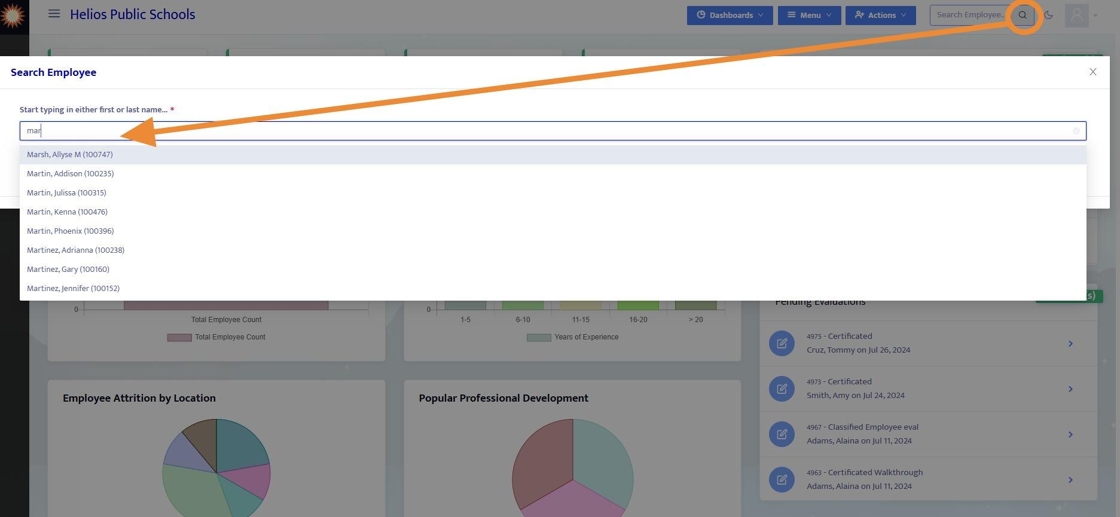
Employee Data
2. Employee Data is visible on the left-hand menu. The Profile tab gives an overview of the employee, and each section thereafter houses data for that employee. You can minimize and maximize this menu by clicking on the 3 lines in the top left of the screen.
Note: District Admins can restrict access to certain aspects of employee data from the User Access menu.

3. "Employee Details" houses Basic Info, Details, and Years of Experience which can be viewed, edited, and printed from here.
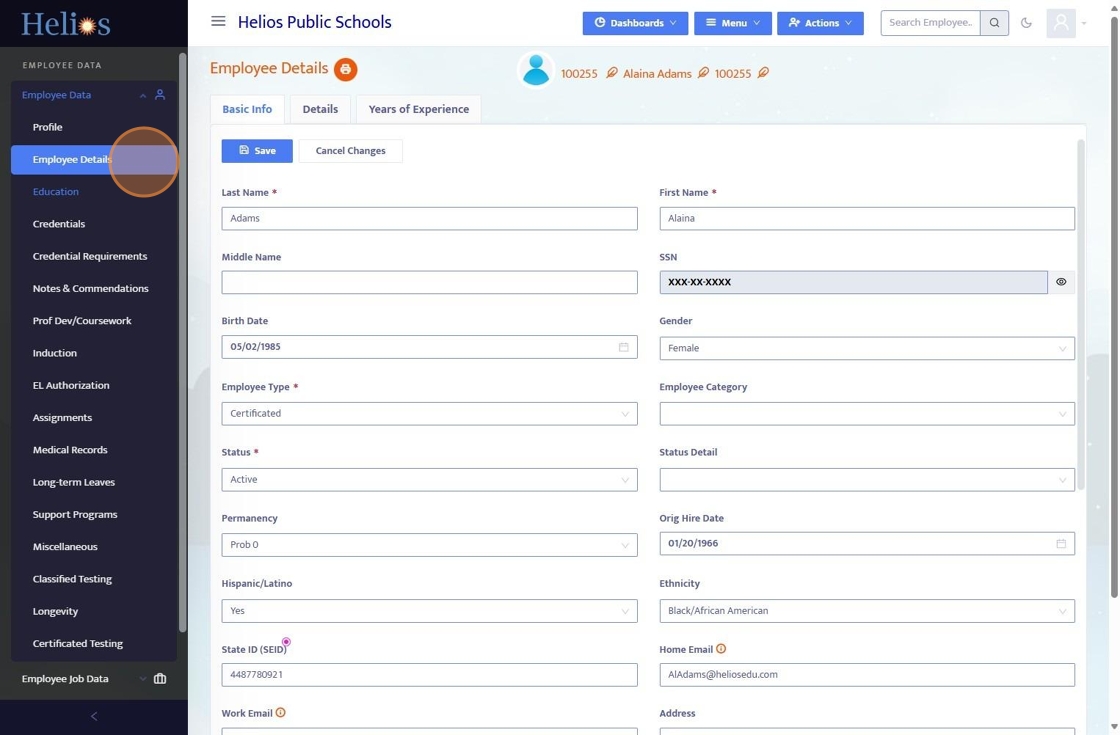
4. "Education" houses all Degrees, Continuing Education, Salary Credit Courses, and Skills.
Note: Skills is used to match teachers with substitutes.
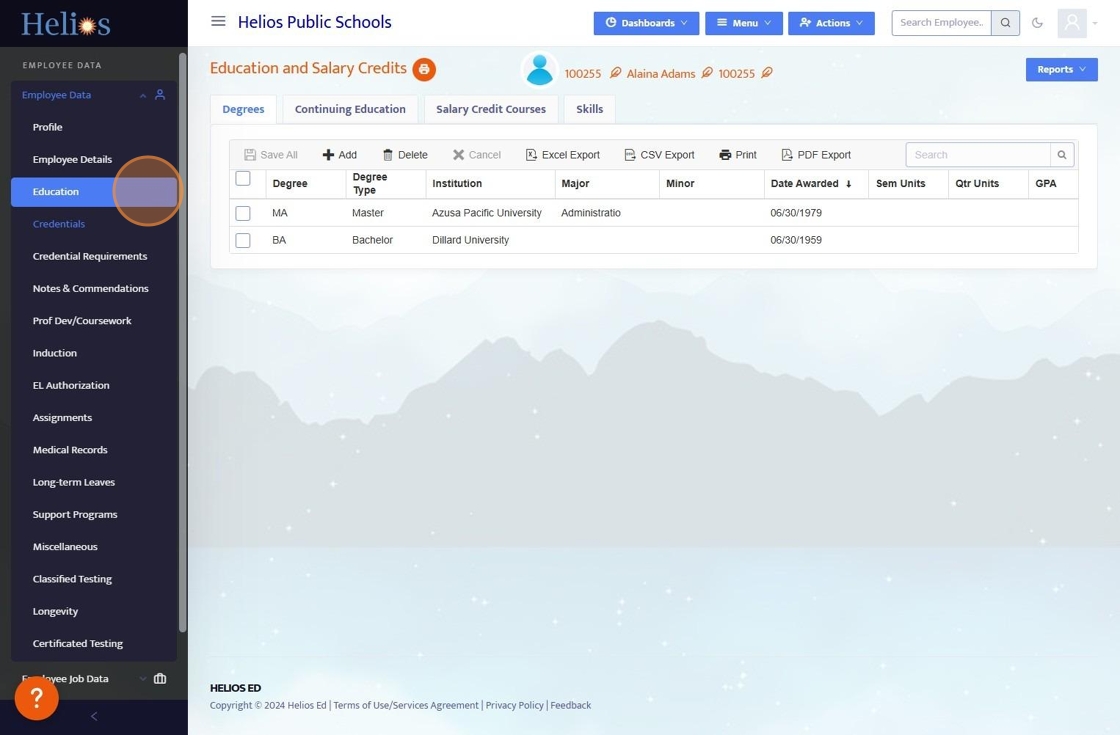
5. "Credentials" and "Credential Requirements" house all credential information including expiration date.
Note: For California districts, there is an automated "Get Credentials" feature which will pull teaching credentials from www.ctc.ca.govfor all certificated employees that have their date of birth and social security number in Helios
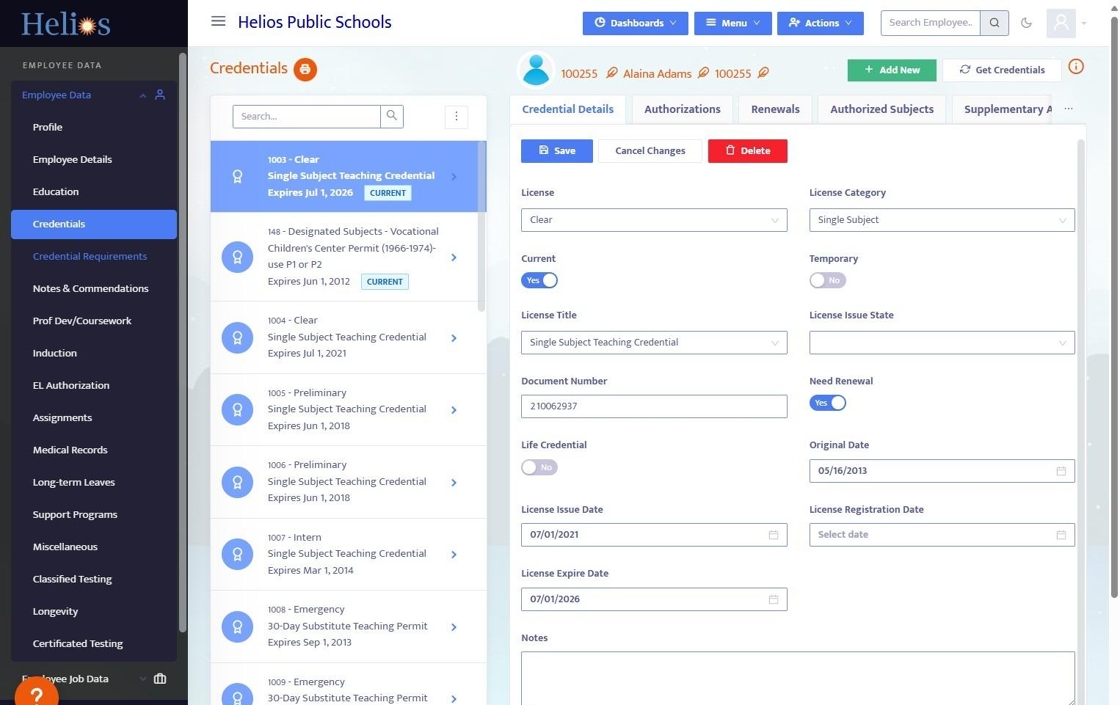
6. Notes & Commendations is a great place to store miscellaneous notes on an employee.

7. Professional Development & Coursework houses all Workshops, Substitute Subjects, National Board Certifications, and Teacher Courses Completed
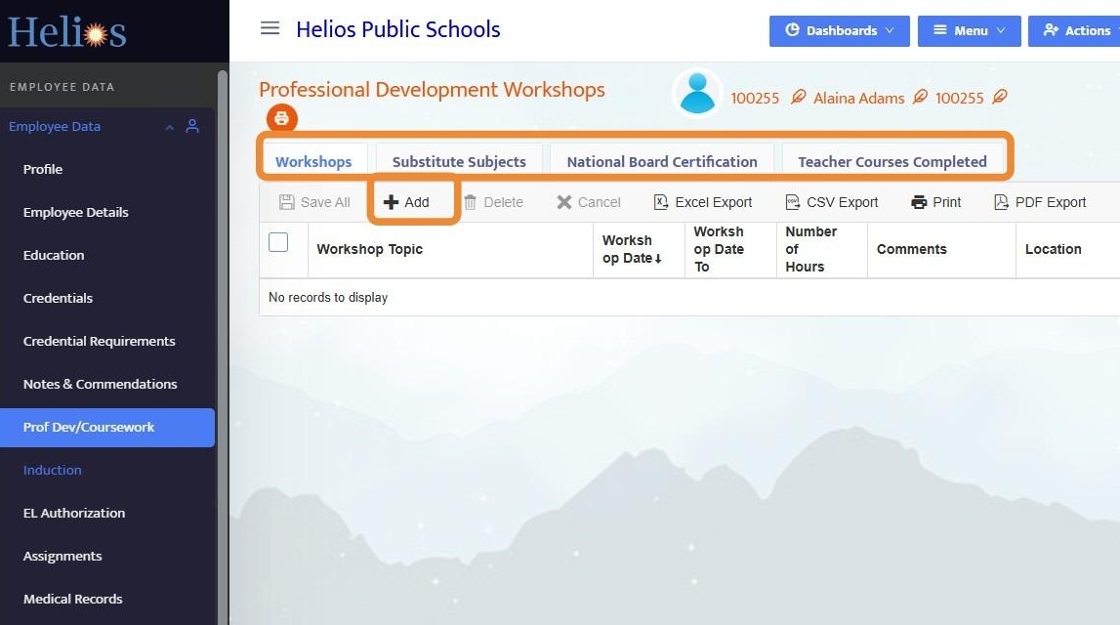
8. Induction, in this case, is California-specific, part of credentialing - more info here.
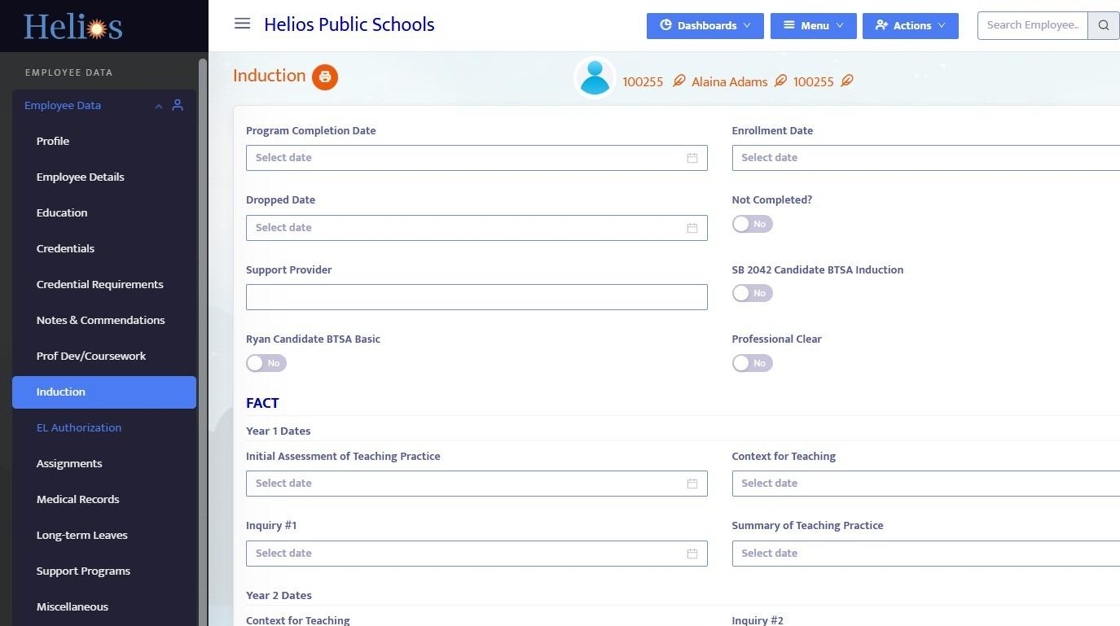
9. English Language Authorizations, in this case, are California specific to certifications - more information here
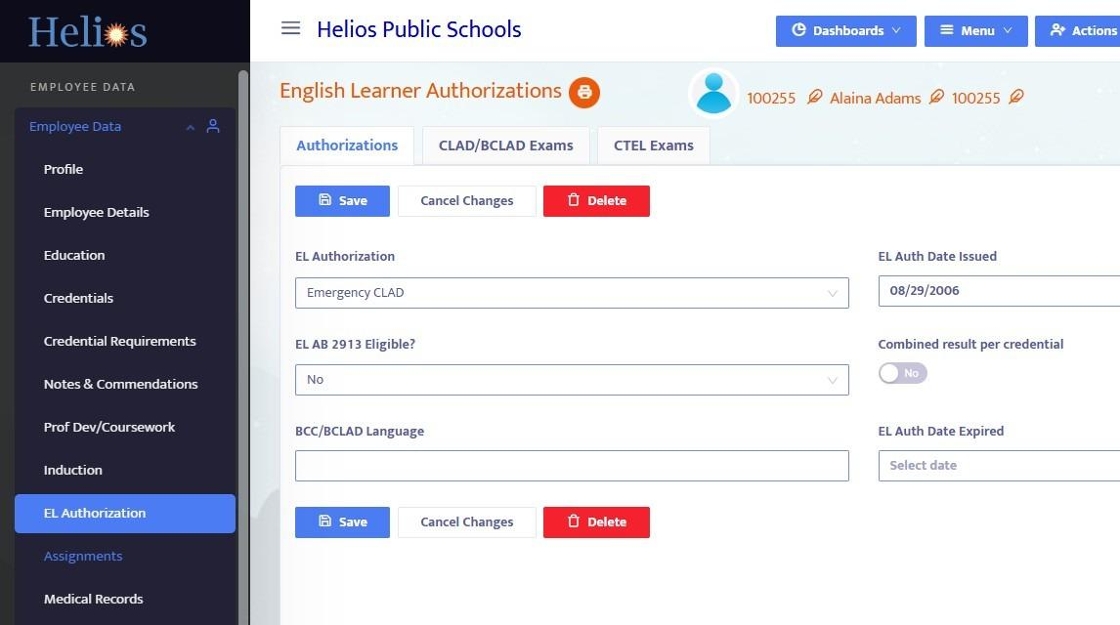
10. Assignments house specific course information that teachers are facilitating.
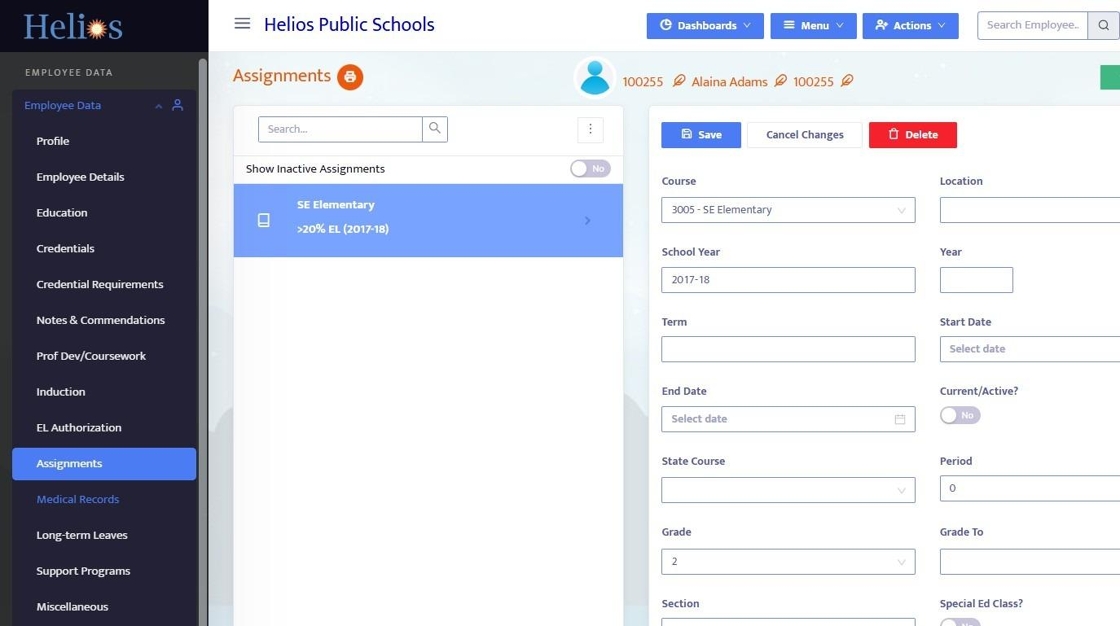
11. Medical Records, and related documents can be stored here.
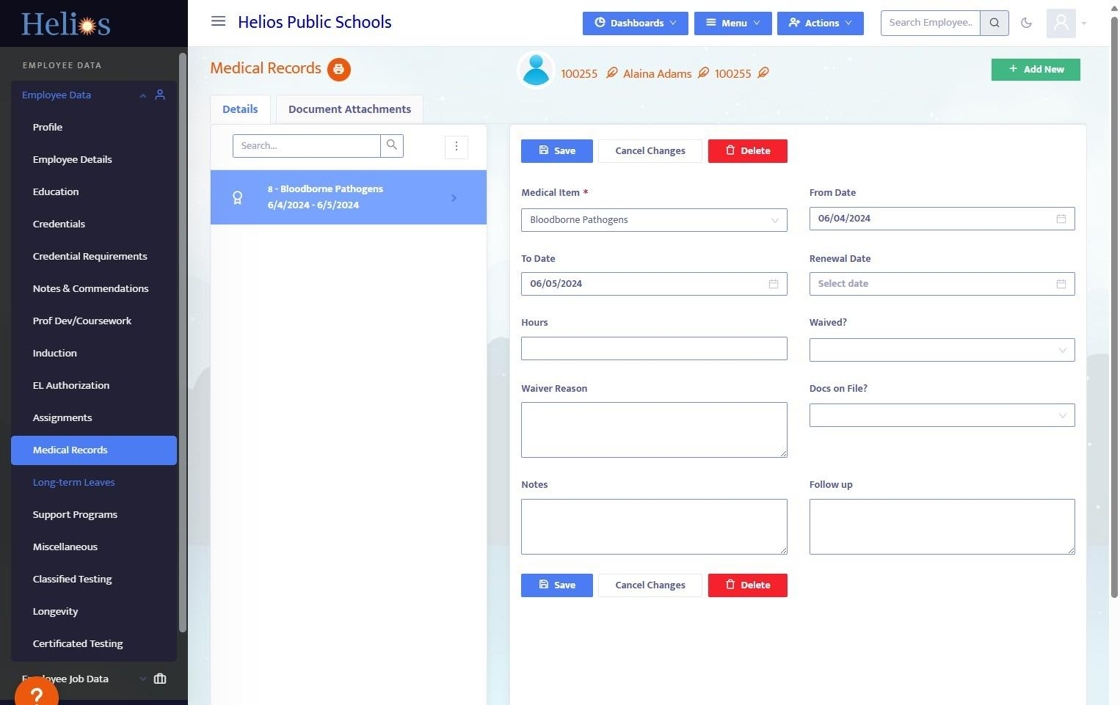
12. Long-term Leaves information stored here.
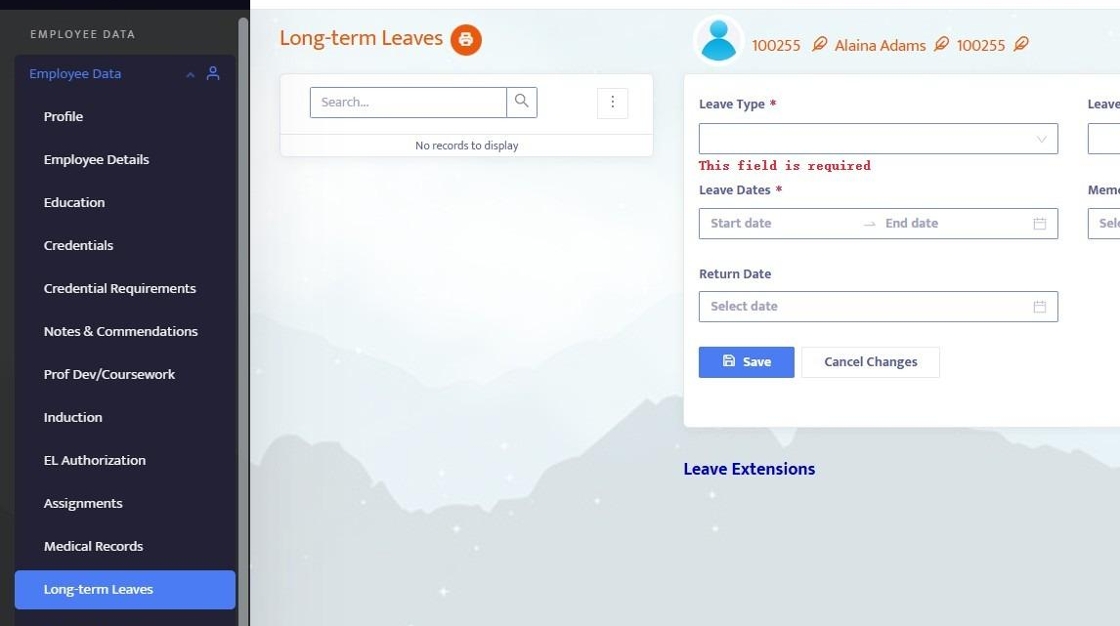
13. Support Programs
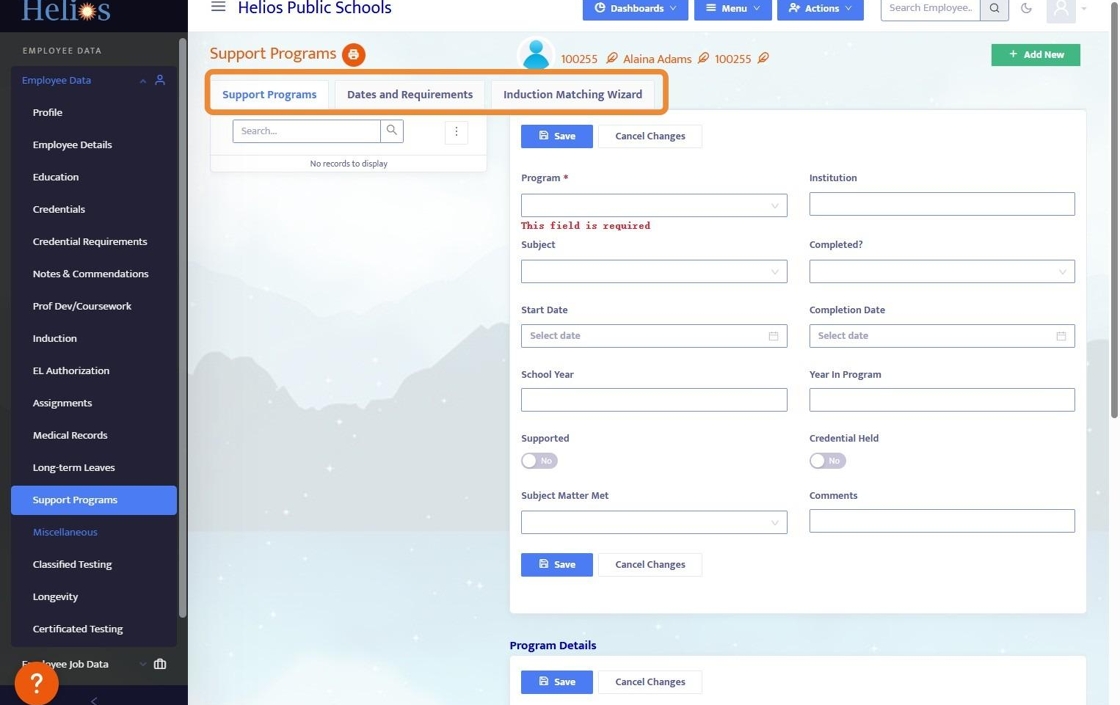
14. Miscellaneous Data houses Termination, Employee Name Changes, and Commitments
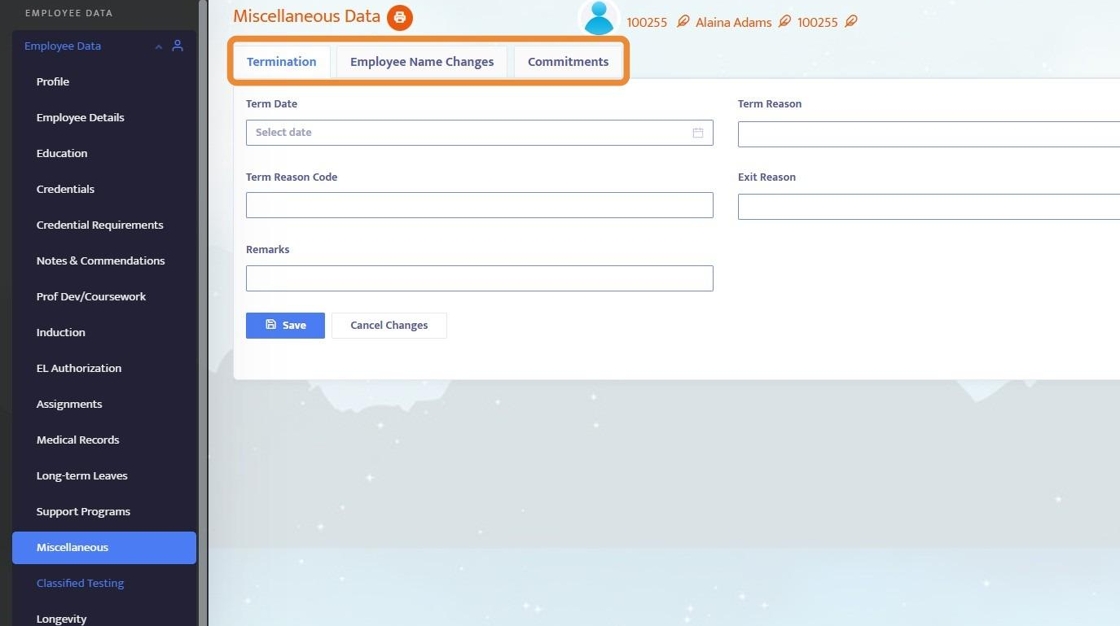
15. Classified Testing

16. Longevity
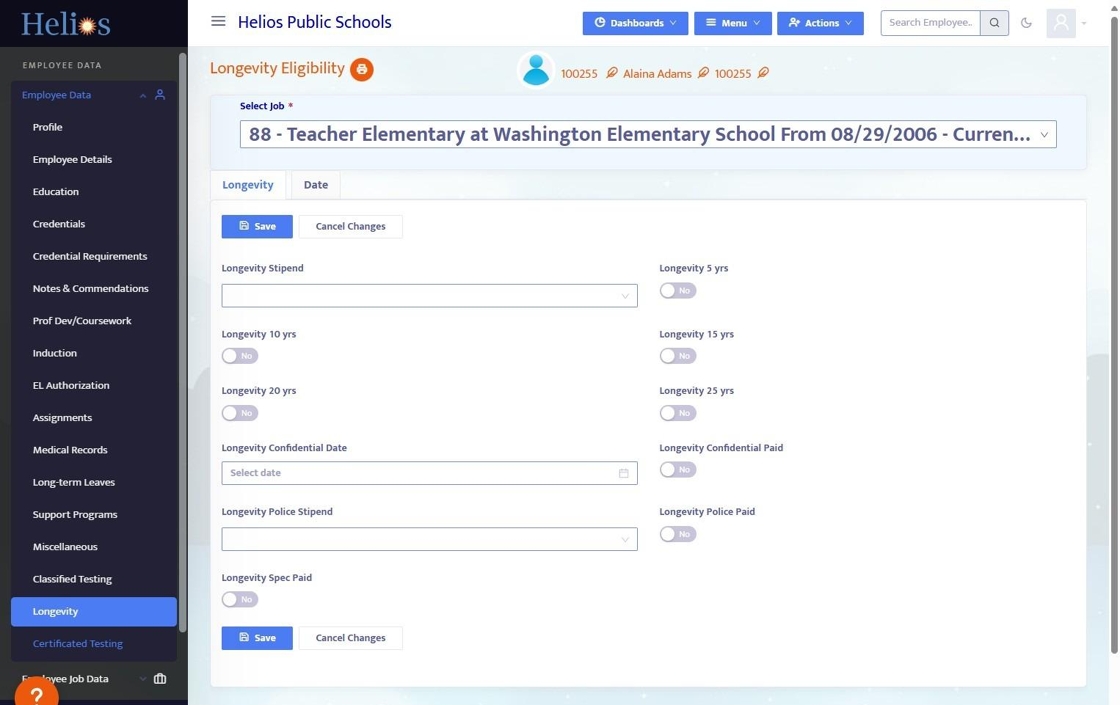
17. Certificated Testing (California Specific)
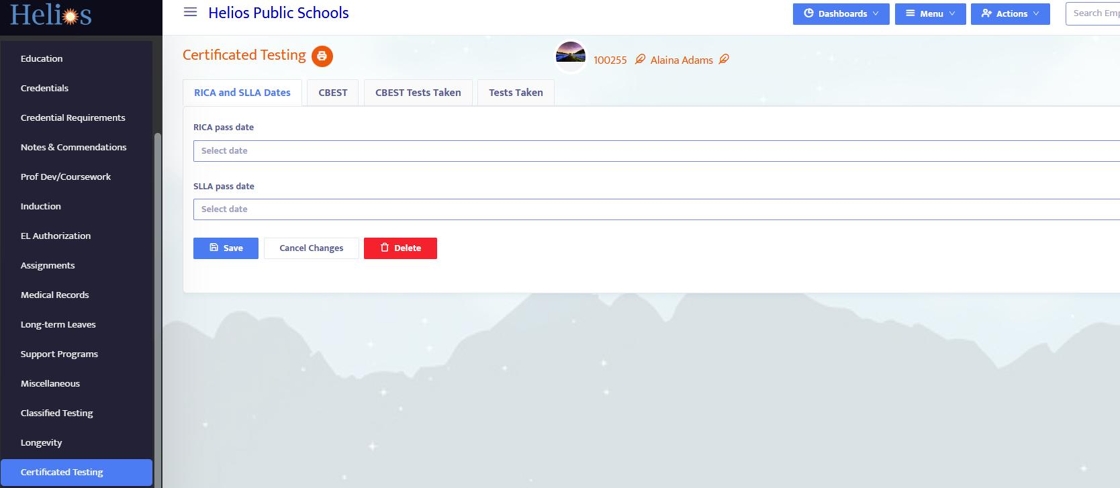
Employee Job Data
18. Job History houses all job-specific information - employees can have more than 1 job in the system.
There is a lot of data tied to Job History such as:
- Job Category & Job Class
- Location & Time Reporting Location (if different)
- Current / Prime job toggle
- Job Begin / Job End date
- Supervisor
- Position Control Number
- License
- Grade / Subject Taught
- Evaluation Data (cycle, next & last evaluation date)
- Work Calendar, Schedule, Days
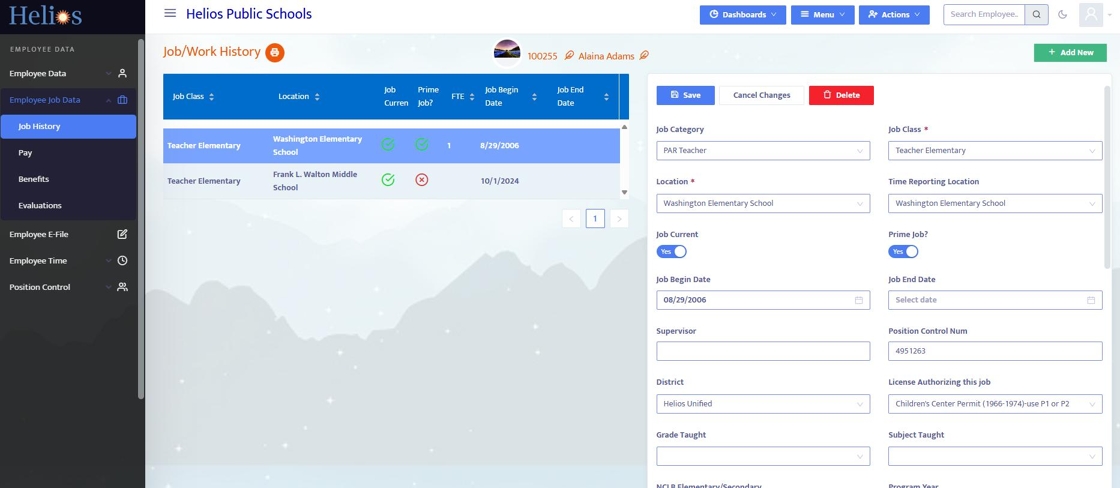
19. Pay houses pay-specific information like base pay, extra pay, stipends, bonuses, etc.
*note you can restrict User Access so that unauthorized users do not see this information.
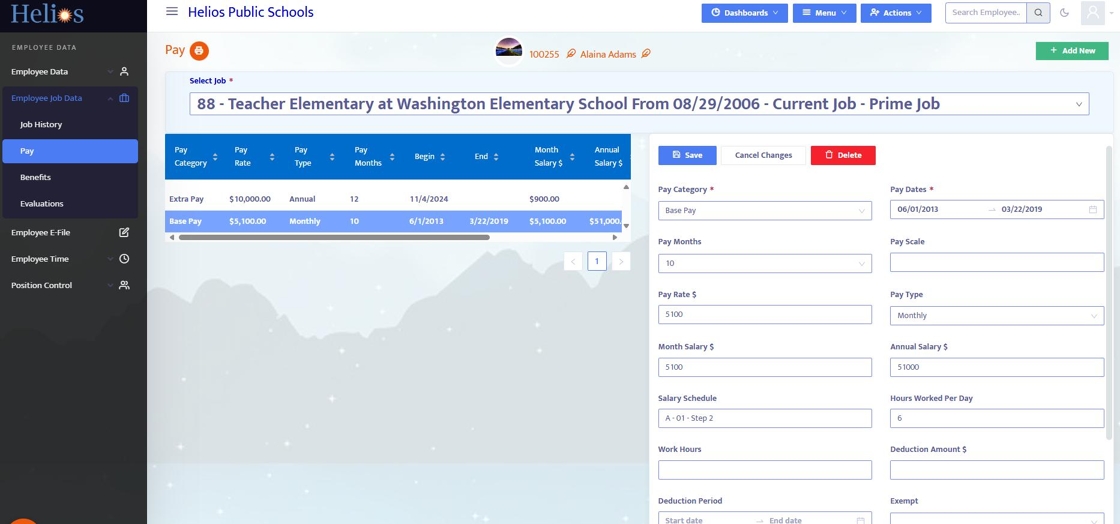
20. Benefits stores benefit information and dependents.

21. Evaluations stores all evaluations tied to a given employee. Observation notes and eDocuments tied to evaluations are also housed here.
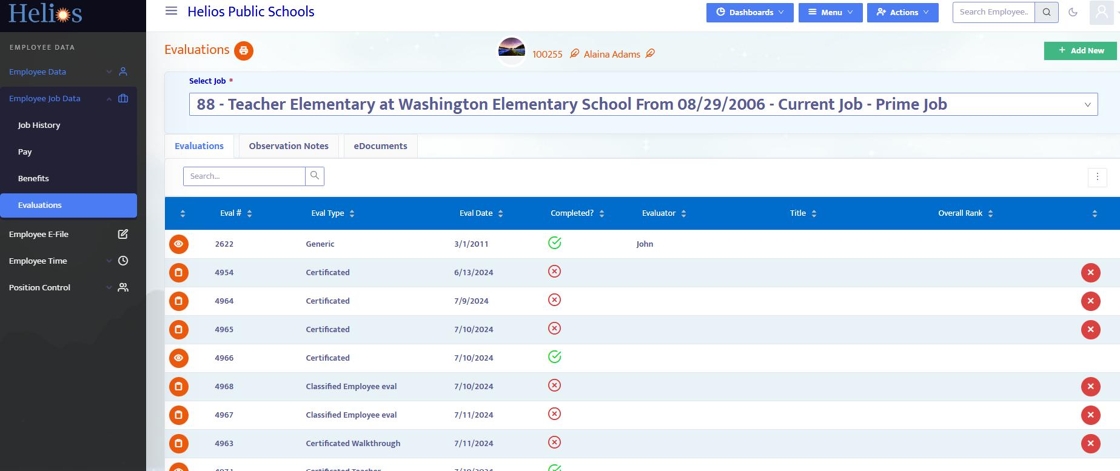
Employee E-File
22. The Employee E-File stores all E-Documents, E-Forms, and Workflows tied to an employee.

Employee Time
23. *if Time Reporting module is adopted
Leave Balances* has all of the leave balance information including type, carryover, accrual, used, and balance. Additionally, there is an Absence Calendar and Time Records.
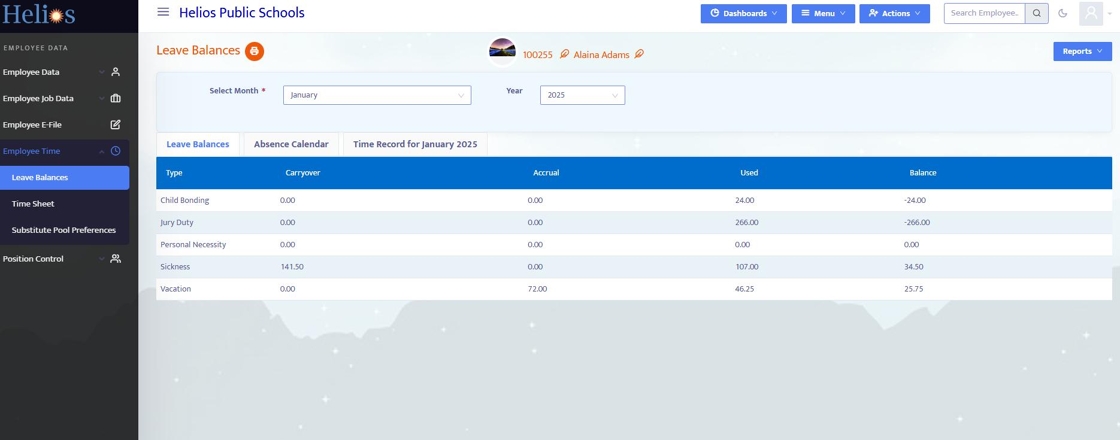
24. Time Sheet* quickly see individual employee time records - note, for adding or adjusting time please use the Time Reporting Combined module.

25. Substitute Pool Preferences - substitutes can also view this, if enabled, from their Employee Portal, but admin can also make adjustments here.

Position Control
26. Position Control and Job Funding data is stored here. Please review this guide for further information regarding Position Control.