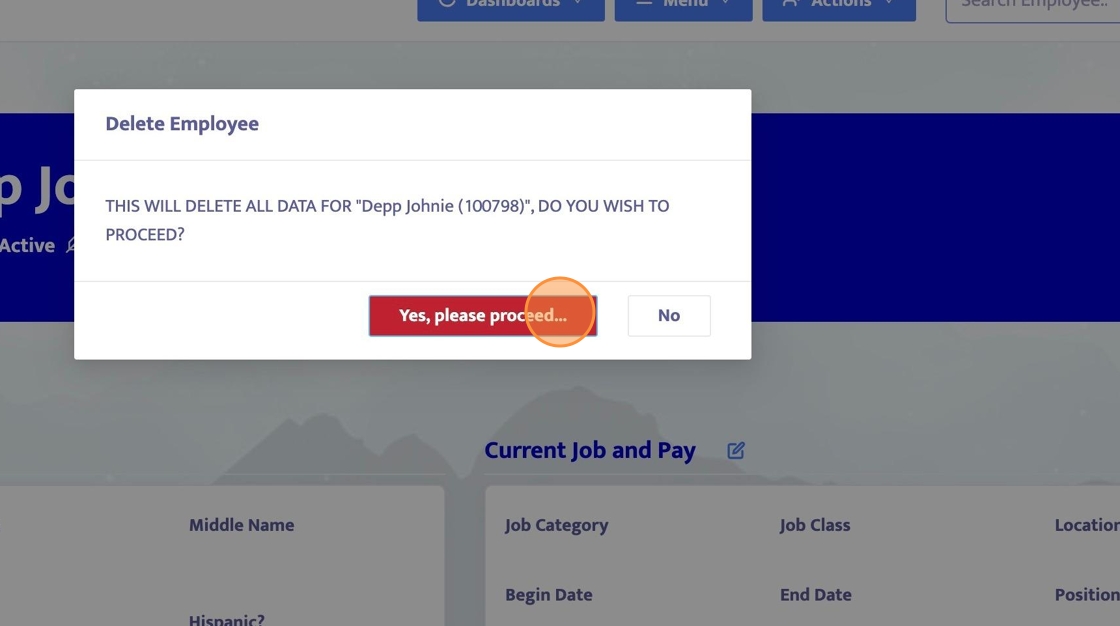Deleting an Employee in Helios
1. Click here to search for the employee you wish to delete.

2. Locate their name using the search bar.

3. Once open to their employee profile, click the actions button.
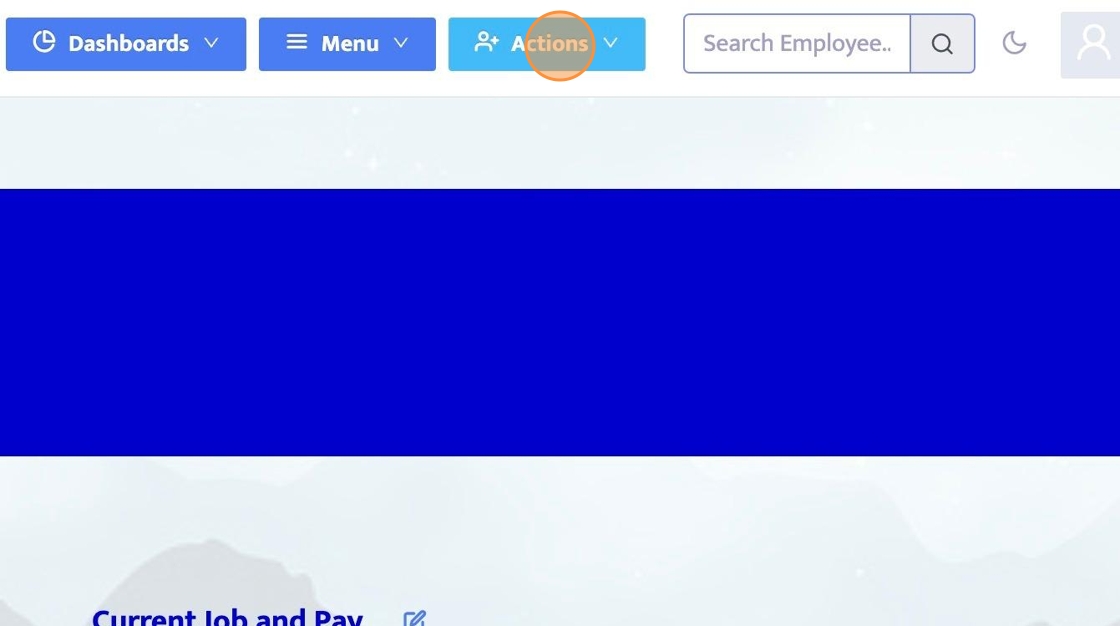
4. From there you will click "Delete Employee"
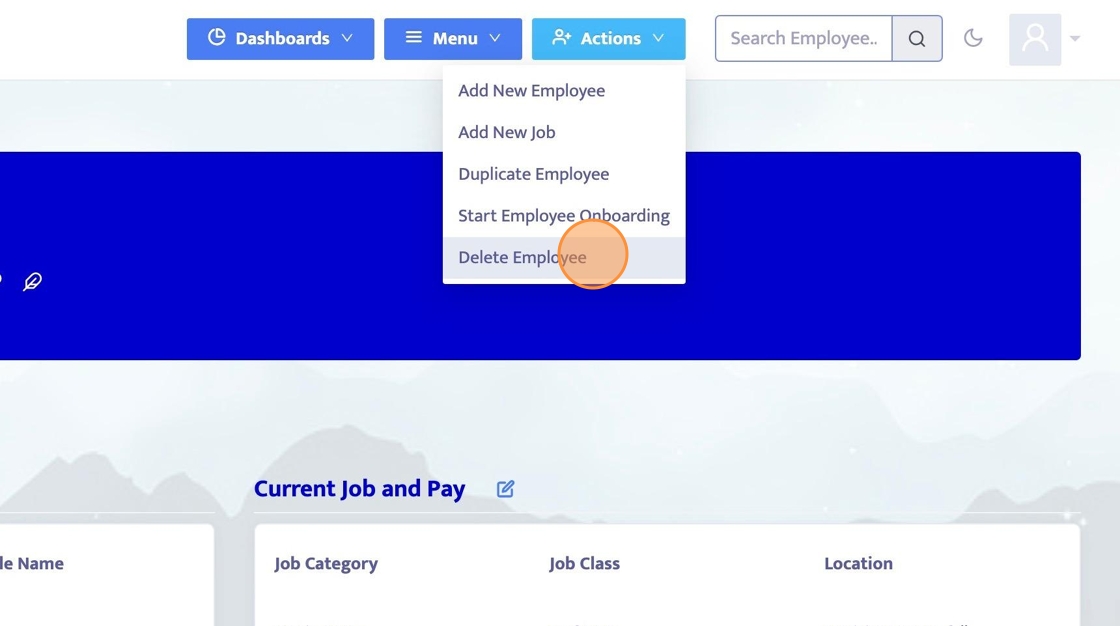
5. Confirm this deletion, then the employee will no longer be in the system.